In a group of 5 individuals, there is likely a minimum of 6 smartphones. Given the advent of businesses supplying phones for work, and individuals carrying personal smartphones, mobile devices outnumber individuals in a growing trend.
While this seems the norm for any Western society, having so many mobile devices can be a large risk to personal privacy.
Businesses and their employees are aware of things such as data tracking and GPS tracking on company property, often used to ensure devices are being used properly and efficiently. Do you know what is being tracked and recorded on your smartphones?
Recordings
As we discussed in a previous article, home virtual assistants such as Alexa and Google Home keep recordings of interactions on servers. Manufactures of home virtual assistants continually insist recordings are not used for any purpose other than improve user experience. And most users accept this.
However, most individuals assume their smartphones are locked boxes in their pockets.
The reality is Google keeps recordings of all uses of voice control features on Android phones. Similarly, Apple devices record inquiries made to Siri. However, Apple states the information resides on the phone only. Google keeps the recordings.
The feature can be turned off, meaning the recording is not tied to your personal Google profile. However, the phone continues to record, and the recording is stored anonymous.
Locations
We know when we enable GPS location ability we can be seen. But the larger truth is smart phones track our location even when GPS is turned off.
In fact, smart phones track location regardless if location tracking is enabled or not. iPhones track locations, containing the information within the device to make suggestions and aid the user in finding places that might be of interest to the user.
If the iPhone user uses Google Maps, or if the mobile device is an Android phone, Google tracks location history on everyone. Ever wonder why you can log in to Google Maps and have predictive locations based on where you’ve been before? Your phone sends that information to Google.
No need to get overly nervous. You can disable this feature in your phone. Plus, you can login to your Google account and delete any location history recorded. In fact, you can delete a day, a week, or even just a single location.
Fingerprints
Most of us are aware iOS and Android keep our fingerprints on file, at least on the device. Fingerprint ID has been an option for device locking for several years.
However, it is something to think about. Hackers break into stored information, regardless where the information is contained. Fingerprints are key identifiers between individuals, and devices are easily lost or stolen.
Email syncs
Ever notice your email syncs to your calendar? If you have gmail and an Adroid, you have experienced this behavior.
This includes flight information, as well as updates regarding potential delays or cancellations.
While a convenient feature, the phone transmits the information to any Bluetooth device that is synced to your phone. This includes a whole host of IoT devices, as well as car computer systems.
Deleted photos
A phone owner who deletes a photo assumes the data is gone forever.
Unfortunately, that is not the case. Like your computer, a smartphone caches files and photos into other locations. The phone clears the cache when additional storage is needed.
Which is rarely. A phone owner can clear caches manually, and cache clearing is recommended maintenance on both computers and phones.
Manufacture access
Although the above can be disconcerting, most smartphone owners accept there is some discomforting items for ease of use. Like Google Maps. Who doesn’t enjoy having your phone remember where you’ve been and suggest where you want to go?
However, most smartphones have capabilities of which consumers are entirely unaware and can only be accessed by manufactures.
Just recently, media has scrutinized Google and Apple. Both companies have acted in overreaching ways. Google enabled a Cell ID feature, allowing them to track phones via cell phone towers. While Google said this was research to increase user functions, they have stated they will turn off this ability.
Similarly, new Apple phones automatically turn WiFi and Bluetooth back on when in range unless disabled in settings. Despite turning it off via the user-friendly control center.
While both may have positive results for consumers, in both cases manufacturers enabled phones to act unaware to the user.
Smartphones and awareness
While there is an expectation a business with an EDA can track and follow their own phones, consumers need to be aware of what their devices are doing in the background.
Similar to Alexa and Google Home, a user can delete any recording. In fact, most users don't seem to care, assuming the recordings aid in user experience. Which in most cases it does.
However, smartphones have become mini-computers in our pockets. Just as you would take certain precautions with your computer, you should take precautions with your smartphone.