It can happen to anyone, any time. A user are browsing on the internet, for work or for pleasure, when suddenly a box pops up. A virus has infected your computer and call the support number immediately. Scareware has just attacked you.
The box can include anything from the browser logo to the logo of a well known anti-virus software. The pop-up looks legitimate, feels legitimate, and scares the user into calling the number.
Scareware is a form of malware designed to scare a user. The user spends unnecessary money for ineffectual and sometimes harmful software. The standard user will not be able to differentiate between a genuine notification or the fake warning. Hackers design the web based programs to be difficult to avert or recognize.
So how can you tell it’s only scareware, and how can you protect your computer or smartphone?
Malware and Scareware
Malware is a software that has the sole purpose of harming a computer system. The software is usually delivered by a trojan horse, a seemingly innocent system. The computer will begin working against the user's best interests.
Malware can include everything from ransomware to adware, and there have been instances when malware has created “zombie computers” that are used to spread spam email and host illicit activity.
The most widely discussed form of malware is ransomware. Mostly because the program encrypts entire systems, holding data for ransom. However, the malware most common for average users is scareware.
As the name indicates, hackers design the malware to scare the user into a particular behavior or response. Most often, the scareware will drive an anxious user to call a support number. Once called, the user provides remote access into their computer. Depending on the fraudulent activity, the user will pay for installation of fake anti-virus software, malware, or other programs.
Hackers design the system to drive revenue and potentially infect computers.
Recognizing Scareware
While fear invoking, the average user can recognize and handle scareware without professional assistance.
The first step is to recognize scareware. While it will often appear to be an operating system or browser notification, the pop up itself comes from a webpage. It is likely scareware if the internet was in active use at the time of notification.
Do not be fooled by logos or other company information. Logos and company icons are easily duplicated. Even though the notification says it’s from Norton or Microsoft does not mean the companies have sent the notification.
The text will include a support number and will provide some information regarding compromise of the computer or potential illegal activity. One example is a notification stating pornographic material has been found and authorities have been notified. Another form of scareware states viruses have been found, the webpage has blocked the user to prevent their system from being compromised, and to call the support number.
In any case, it is not required or advised to call the number.
What to Do
Although the webpage will appear to freeze, preventing closing either the page or the browser, no harm will come to the computer by working around the notification.
If you cannot close the page via standard methods, attempt to close the browser. If using the x in the top right corner is not effective, perform a manual task shut down. You can perform this task by hitting CNTL-ALT-DLT and selecting the browser from the applications running. Hitting End Task will shut down the browser.
Once the browser is reopened, do not refresh the pages. That will bring back the locking webpage. Instead, start the browser fresh.
If End Task is not successful, restart the entire computer.
Do not worry, none of the files or programs have been compromised by the scareware. As mentioned above, the purpose of the notification is to drive traffic to the support number. The notification does not have access into the operating system.
The computer is compromised when remote access is granted.
If the browser still appears locked after the above steps, call your local IT support or take the computer into a support center.
Common Sense in Cybersecurity
While anti-virus programs are necessary to protect a computer system against unwanted hacks, there are specific malwares that do not need access to your computer system. Internet based spyware, adware, and scareware are all based on domains and webpages.
The best prevention is to regularly scan your computer using installed anti-virus protection. Google Chrome also offers a scanning service, allowing for a quick scan to check for any unwanted programs and potential risks. Overall, the best prevention is use of common sense. If you have been surfing the net when a notification appears, it is likely scareware. Keep your head, and there is no reason to pay any money, as your computer is not at risk.