Enterprise mobility can be difficult to manage, even for the most vetted of mobile experts. Luckily, there are numerous software that are designed to help enterprises handle their mobility. Yet knowing which solution is ideal can be just as difficult. With acronyms such as MDM, MAM, EMM, and UEM, an enterprise can be found wandering in the dark for solutions.
How does an enterprise choose for their needs?
To begin, a company must have a mobile strategy. This includes policies, finances, and future needs of the business. Software is an easier choice after strategy is set.
So, what is the difference between the solutions? To explain the different solutions, we will begin with the most restricted and move outward to the most encompassing.
Mobile Application Management (MAM)
Mobile Application Management software (MAM) is software that is designed to restrict enterprise or company applications only. The most widely recognized application which uses a MAM is email. However, companies creating and using company only apps will find success with MAM software.
One important aspect of security is a MAM software limits the ability to copy and paste, ensuring applications remain secure and separate from the device itself.
In the age of IoT and ever-increasing number of mobile devices, a MAM software is not the best option for most larger enterprises. However, MAM does serve its purpose for smaller companies who rely heavily on Bring Your Own Device (BYOD) policies. Employees are quick to feel discomfort about any software that can see or modify their personal information.
MAM software allows a company security and ability to wipe or delete only specific sensitive company-owned information on an employee owned device. However, MAM does not offer the ability to monitor app-store applications. A company has to be the creator of any application they want managed.
Mobile Data Management (MDM)
A step wider than MAM software, MDM software remotely manages data on devices. The software can handle anything from provisioning, enrollment, device security and location tracking.
Also, basic MDM software includes the ability to wipe a device that is lost or stolen.
The software offers a larger scope and better security than the relatively restrictive MAM. However, MDM software does control data on the entire device. Companies with BYOD policies will run into employees who are not comfortable or unwilling to allow the IT department to have access and control over all data. To effectively use MDM and BYOD strategies combined, a company must provide a policy and purpose.
Plus, MDM software can wipe all data. The software will not distinguish between personal and company data if instructed to remotely wipe a device. Employees can be resistant to IT’s ability to erase all their personal data.
Enterprise Mobility Management (EMM)
Despite some confusion, EMM software is nothing more than a combination of MAM and MDM solutions including containerization.
Containerization is a feature which allows IT to separate personal data from company data on the same device. The feature creates encrypted, policy-enabled containers on the employee’s personal device to use specific browser apps and deliver specific data and email.
Ultimately, an EMM software gives a company the option to secure BYOD, Chose-Your-Own-Device (CYOD), and Corporate Owned, Personally Enabled (COPE).
Although MDM and EMM look similar, and EMM software will include features or some form of MDM, they are different. Namely, MDM controls the data on the device only. EMM controls the entire device, hardware and software.
While this software is ideal for enterprises with larger amounts of devices, including varying applications of policy, the software could be overkill for small companies that do not have as many diverse or varied policies or devices.
Unified Endpoint Management (UEM)
The largest scope in mobility management software is UEM software. While EMM software ends with mobile devices, UEM takes management to include all devices used by an enterprise.
Rather than managing mobility separate from other devices such as PCs and laptops, UEM software gives control to IT over all network accessing devices. This can include phones, tablets, PCs, laptops, and other IoT devices that would not be otherwise covered by the preceding software.
While UEM is the direction most software is heading, purchasing a UEM is expensive and not cost effective for enterprises who have limited devices outside mobility.
Business strategy and scope
Ultimately, a company should choose the software that most reflects current and future needs of the enterprise.
Some enterprises might not need the full spectrum offered above. There are smaller, more refined options such as the Mobile Information Management (MIM) and Mobile Content Management (MCM) software which secures a document repository for employees to share and access documents.
However, as compliance and security of devices become a larger risk and cost to enterprises, the correct software can save time and headache.
Read here to see how MobileWare can help advise on the best software, as well as save you money on all your mobility and security needs.