Managing mobility is a daunting task for the most seasoned of CIO veterans. Mobility continues to increase as the method for efficiency and employee engagement, and mobility management has become a higher priority with an even higher price tag. Adding the task of management to an IT department will deepen the 80/20 trap, decreasing IT efficiency and innovational impact on your business.
So how can a business embrace mobility without burdening a distressed budget?
Stepping back and looking at the life cycle of your devices, making real-time decisions in each step, and being strategic about how mobility looks for your company. While that might be easy to read, it’s not easy to implement in the face of creeping IT costs. Paying attention to the below key points can go a long way in helping easy mobility pain in your enterprise.
Life-cycle of a mobile device
While purchasing mobile devices appears easy, the life-cycle management of a mobile device can be fraught with inefficiencies and costs. Below are general steps to consider before beginning an enterprise mobility process.
Procurement: What devices are ideal for your business, and how will your end users receive the devices? Ideally, a list of approved devices will be decided before the step of procurement to ensure all employees have devices and applications that are fitting to their business roles. Utilizing technology, such as a portal or Unified Endpoint Management (UEM) software, ensures employees can order approved devices timely.
Provisioning: Staging and kitting prepares the mobile devices for the end user, increasing efficiency by configuring and providing the employee with all necessary items. Anything from screen protectors and cases to configuration and email, the less time an employee spends digging in their phone means more work time.
Monitoring: It is inevitable that devices will be added between billing cycles. Similarly, devices will find themselves in a box as employees move roles or leave the company. Monitoring ensures you avoid costly overages, eliminate unused lines from your invoice, and identify billing errors.
Support: The standard is 80% of your IT resources are tied up in helpdesk support, system maintenance, and upgrades including security patches. Unfortunately, that leaves 20% focused on innovation and moving your company forward. IT departments can be quickly overwhelmed by the end user needs when mobility is added to an enterprise. Review staffing and ensure support is at appropriate levels to maximize efficiency.
Device Retirement: Technology standard for mobility devices is a 2-year lifespan. Often devices are dropped in a box and forgotten under an administrator’s feet or in a supply closet. Strategies for old devices can include reselling for credit against the creeping “technology debt.”
How Managed Mobility Services help
Managed Mobility Services (MMS) are partners who offer answers to the above strategic concerns for IT departments. In addition, they provide resources and support above and beyond the standard IT helpdesk.
In addition, partnering with an MMS will provide up-to-date technology and portals to ease procurement and provisioning issues. An MMS provides technology designed for the end user, allowing access to approved devices and applications without burdening IT departments.
Also, end users can use the portal for helpdesk situations.
An MMS expert will provide real-time analysis, alerting you before overages occur and eliminating dead lines from your invoice. Rather than correcting an issue after the charge has occurred, an MMS can prevent unnecessary costs.
Security is of the highest concern when a company looks at mobility, and an expert MMS will provide an Enterprise Mobility Management (EMM) software with services. EMM will ensure devices can not only receive assistance remotely, but devices can be wiped, secured, and disabled remotely. Lost and stolen devices will no longer threaten your data.
In addition to security, an MMS can update, configure, and troubleshoot problems for your end user without burdening your IT department. Effectively, an MMS can free IT departments from the 80/20 trap.
Case for MMS
Blue Hill Research found utilizing a Managed Mobility Service can not only optimize an enterprise’s mobility, but it can save a company money. Using an MMS will result in an 3-year ROI of 184%. Not to mention freeing up the IT resources.
In essence, a company can maximize their IT budget in both soft and hard costs by partnering with an MMS. Managing mobility does not have to be daunting, and an MMS partner will provide efficiency, resources, and a higher return versus any other option when it comes to mobility management.